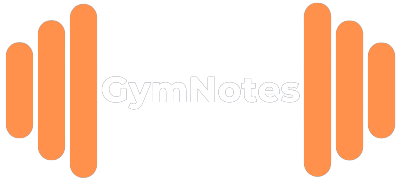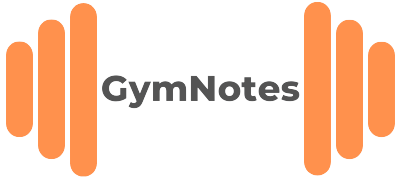Workout History
View and navigate all your past workouts.
📅 View Modes
- List View: Shows detailed workouts for selected date.
- Calendar View (default): View workout activity by day, see which muscle groups at a glance by the coloured dots.
🗓 Calendar Navigation
- Tap arrows (
←/→) to move between months. - Coloured dots represent workouts by muscle group on that day.
- Tap a date to load its workouts below.
🔍 Workout Navigation
- Use the arrows below the calendar to instantly jump between workouts.
- Tap
Go to dateto jump to a specific date and return to the dashboard, with this date selected.
📋 Workout Entries
Each entry includes the standard GymNotes workout information, including exercise name, muscle group dot, and then dynamically sets, reps, weight, time, distance, and notes.
🏠 Home Button
Tap the home icon (bottom-right) to return to the main dashboard.