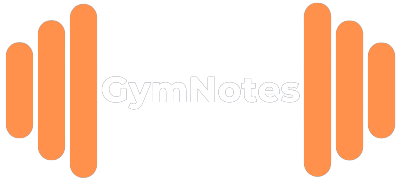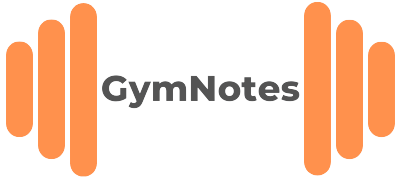Migrating from Old Website
GymNotes has moved from it's old home at https://gymnotes.uk to https://app.gymnotes.co.uk. Because your workout data is stored per website, you need to move this data across from the old website to the new. It is important to do this as soon as possible, because the old websites may become unavailable in the future.
If you have any issues, feel free to email me at [email protected] and I'll do my best to help.
Guide
From Old Website (gymnotes.uk)
- From the GymNotes dashboard, click the 'Settings' icon.
- In Settings, go to the 'Workout Data' section and click 'Backup'.
- Here, you can either download your workout data into a backup file, or back it up to the cloud (if you are logged in).
- Bonus tip: Consider doing a backup regularly to keep a convenient way to restore data if needed.
- Once this is done, you are ready to move to the new site.
- Go to the new home of GymNotes, https://app.gymnotes.co.uk/
- If you use GymNotes as an app (recommended), add this new website to your home screen. This differs for iOS and Android, see this page for details.
- In the new GymNotes app (or website if step 6 was skipped), click the 'Settings' icon.
- In Settings, go to the 'Workout Data' section and click 'Restore'.
- Here, you can either upload your backup file, or restore it from the cloud (after logging in).
- Your workout data is restored and ready to use, congratulations!
- If you are using GymNotes as an app, you can now remove the old icon from your home screen. Note: Do not do this before a backup is taken, or you will lose your data.
From This Website
- On the homepage of this website, a box should appear notifying you that you have old workout data.
- Alternatively, click the button at the bottom of the page, "Have old workout data on this site?".
- Here, you can either download your workout data into a backup file.
- Once this is done, you are ready to move to the new site.
- Follow from Step 4 above.
FAQs
Why Have you Moved?
I develop and run GymNotes in my spare time. While I do what I can to keep costs down, the domain itself costs me to renew each year. Because of this, I've made the decision to reduce the number of domains for GymNotes down from 2 to 1.
Didn't I just do this?
You may have been told to migrate from gymnotes.uk to gymnotes.co.uk previously, before it was decided that GymNotes will live on app.gymnotes.co.uk. Apologies for the confusion, but please consider moving to app.gymnotes.co.uk instead, as gymnotes.co.uk will likely become the documentation for the GymNotes app, and so not be used for the app.
Will this be Moved again?
I have zero intentions to move away from the new domain, and so the answer to this is no. If this will ever change, I will be sure to give as much notice as possible, but personally think we've found the permanent home for GymNotes!
This is really inconvenient to me!
That's not a question, but I'll apologise for the inconvenience anyway! Hopefully you understand that this helps GymNotes be set up for the long term. Feel free to get in touch with any suggestions/improvements and I'll take it all on board! The easiest way to to this is probably to fill out the form on GymNotes.